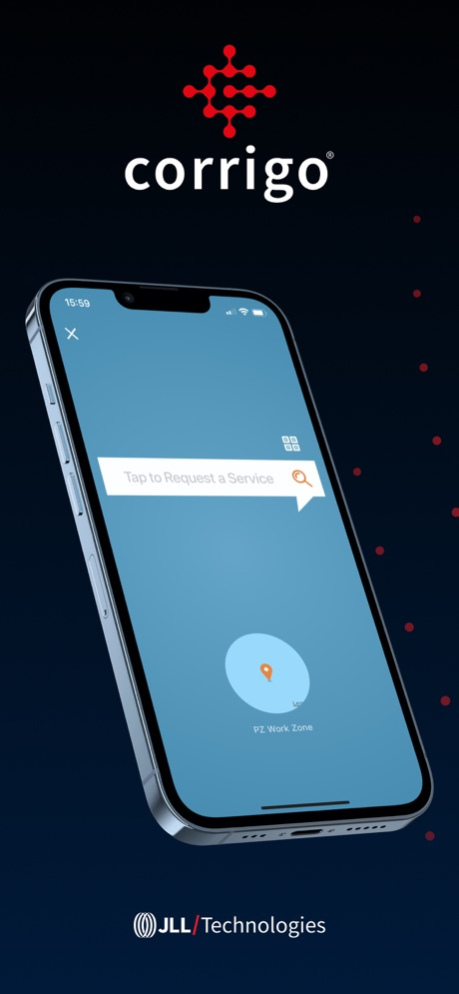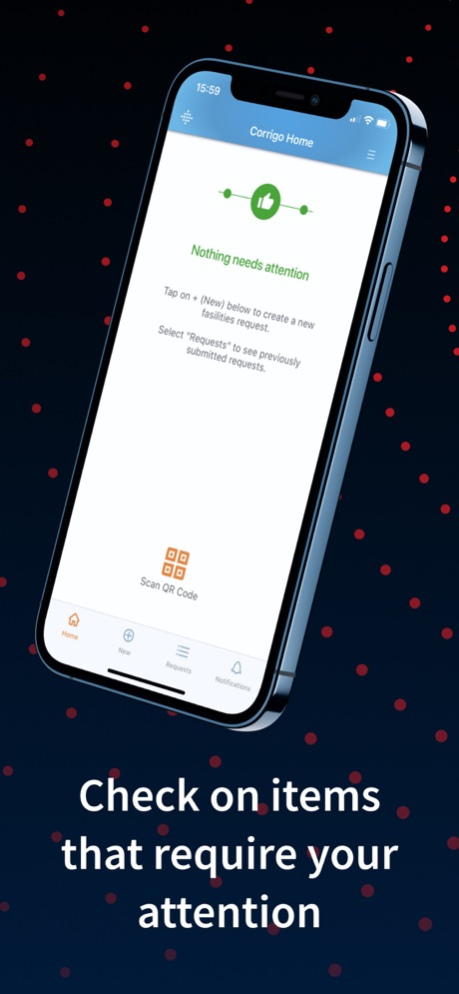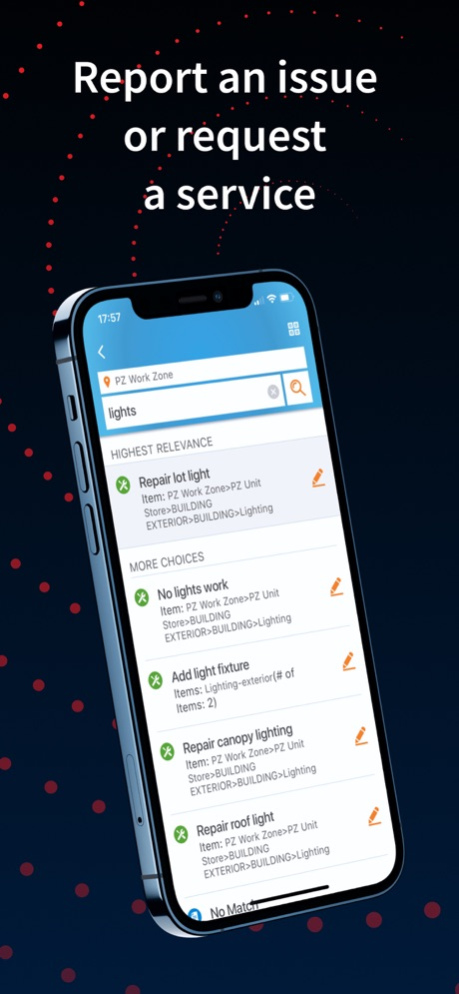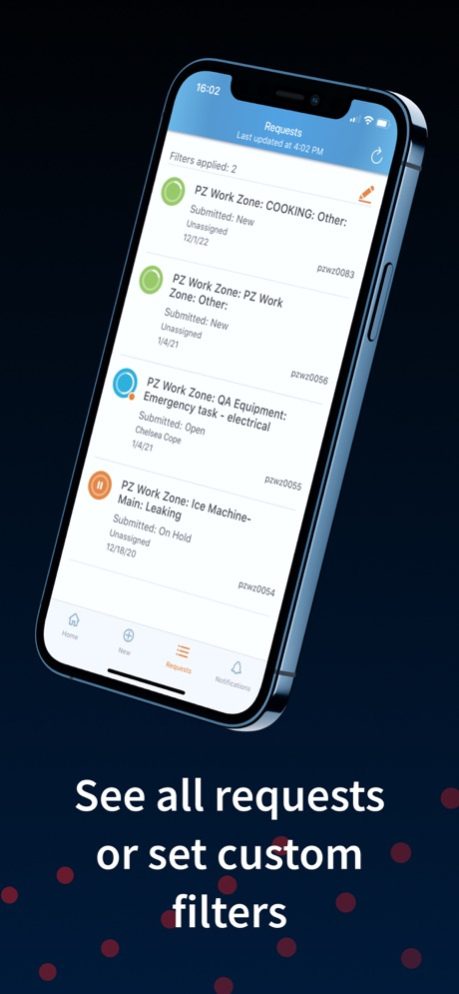Corrigo 9.14.0.0
Continue to app
Free Version
Publisher Description
FOR MAINTENANCE REQUESTS
The Corrigo Maintenance Request App allows anyone at a Corrigo-enabled facility to easily submit service requests.
Need a repair, clean-up, or other services? Whether it’s a clogged sink in the bathroom, a leaky refrigerator in your store, or simply a meeting room that needs cleaning, Corrigo ensures your maintenance request gets quickly routed to the right place.
If your facility has signs allowing QR code or NFC tag-initiated requests, simply scan/tap a tag with the Corrigo app and complete a request in seconds.
Have a previously submitted service request? Login to the app to check the status, review proposals, and verify completed work.
Download the Corrigo App to escalate a maintenance request today!
Mar 25, 2024
Version 9.14.0.0
This release adds support for Blackout Date ranges, which allows customers to block consecutive interval of days for all non-emergency work on their facilities. It also includes smaller enhancements and minor bug fixes.
About Corrigo
Corrigo is a free app for iOS published in the Office Suites & Tools list of apps, part of Business.
The company that develops Corrigo is Jones Lang LaSalle Incorporated. The latest version released by its developer is 9.14.0.0.
To install Corrigo on your iOS device, just click the green Continue To App button above to start the installation process. The app is listed on our website since 2024-03-25 and was downloaded 1 times. We have already checked if the download link is safe, however for your own protection we recommend that you scan the downloaded app with your antivirus. Your antivirus may detect the Corrigo as malware if the download link is broken.
How to install Corrigo on your iOS device:
- Click on the Continue To App button on our website. This will redirect you to the App Store.
- Once the Corrigo is shown in the iTunes listing of your iOS device, you can start its download and installation. Tap on the GET button to the right of the app to start downloading it.
- If you are not logged-in the iOS appstore app, you'll be prompted for your your Apple ID and/or password.
- After Corrigo is downloaded, you'll see an INSTALL button to the right. Tap on it to start the actual installation of the iOS app.
- Once installation is finished you can tap on the OPEN button to start it. Its icon will also be added to your device home screen.